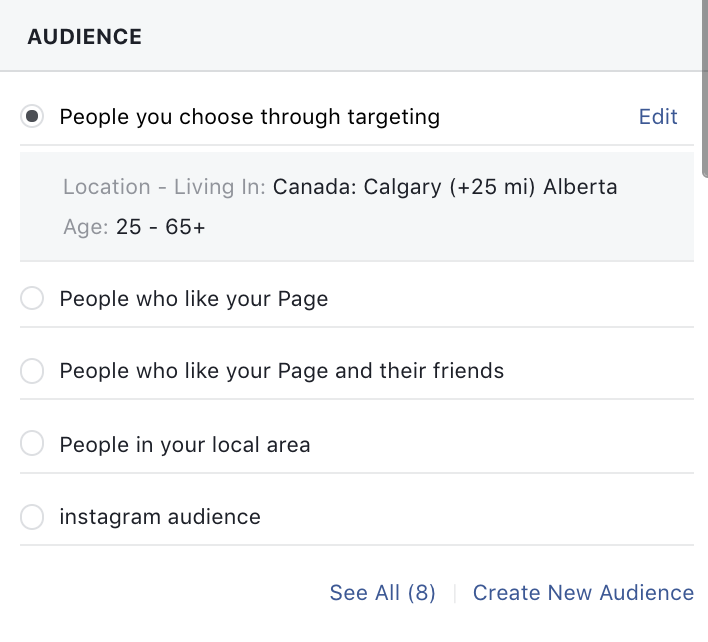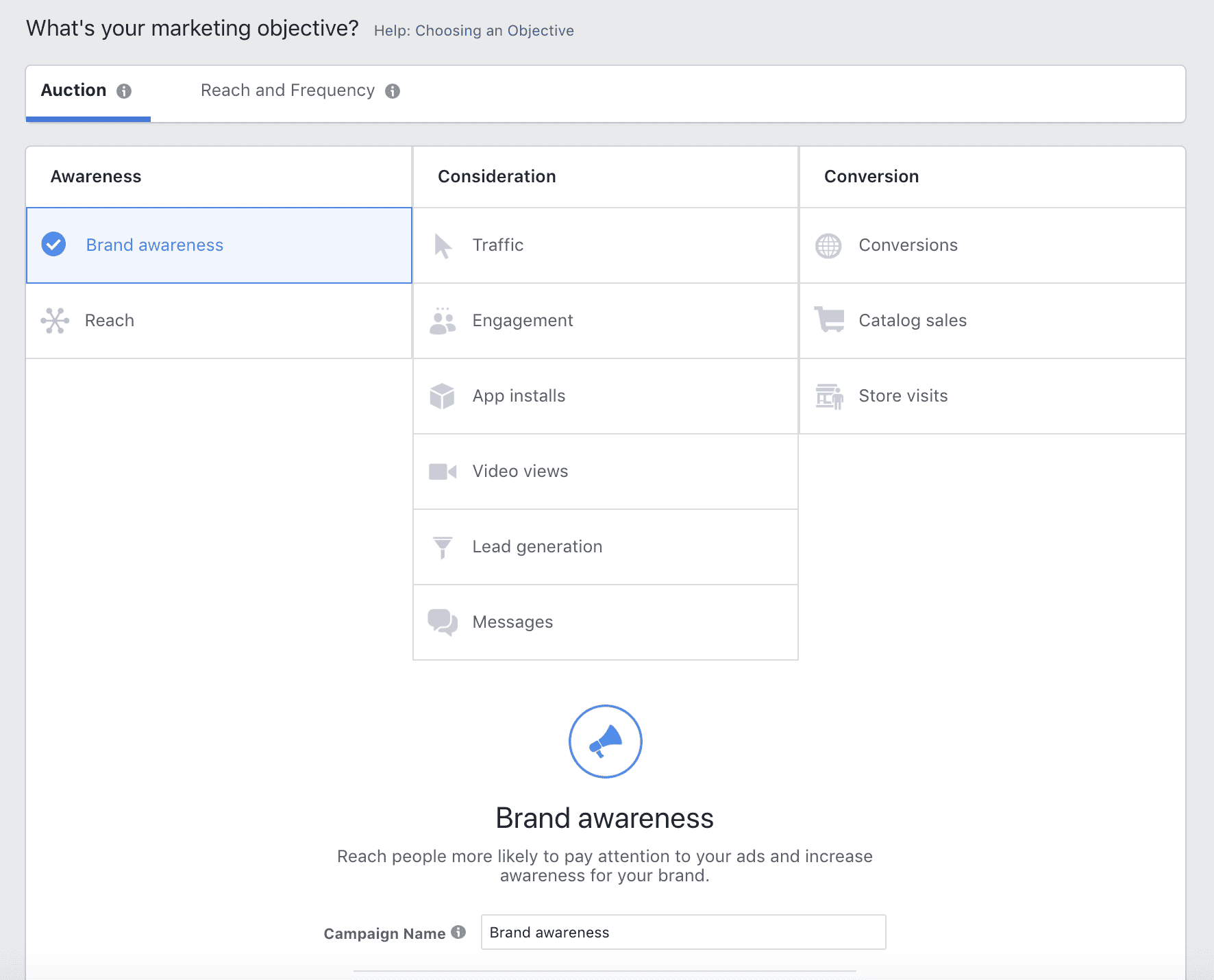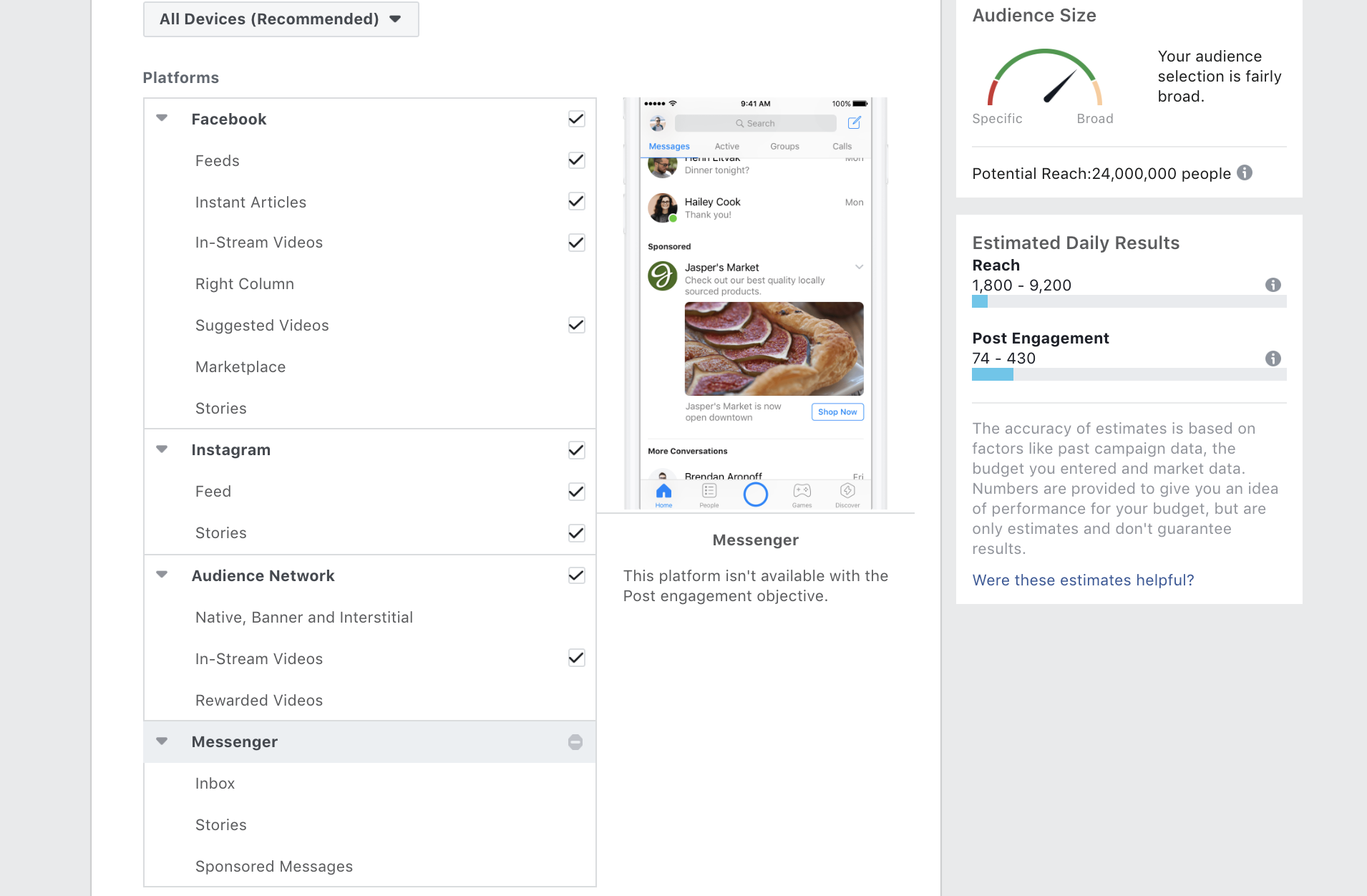Facebook ads vs boosting
Facebook ads vs boosting
Understanding the difference of between boosting a facebook post and running a facebook ad will help you determine what option is right for you when deciding to spend money on facebook.
While both of these options are technically ads they have some significant differences in what they are capable of and what they accomplish.
Facebook has some unique advantages over other platforms like Google. These include pretty well unlimited access to knowledge of people’s interests behaviours and demographics. Pretty well everything you do on Facebook creates a unique profile of who you are. Liking pages, watching videos, and more specifically things like the devices you use, and locations you use them in all tell Facebook more and more about who you are.
As a consumer this can be worrisome however all of this information completely removes any personal data of who you are. Instead of being “johnny appleseed” who likes football and travelling, you are just a unique number inside a larger audience.
As an advertiser and a marketer this is extremely useful information that helps you find a perfect product market fit. Which really means, it helps you sell your products or much way easier.
So let’s get into the differences between facebook ads and boosted posts.
What is a boosted post?
Well according to facebook “A boosted post is a post to your Page’s timeline that you can apply money to in order to boost it to an audience of your choosing”.
If you have a facebook business page you most likely will be familiar with seeing the bright blue button convincing you to boost your post.
This gives you the ability to:
1) Choose Your Audience (who you’d like to see your ads)
When boosting a post you get to choose from a few different options when it comes to your audience. Below is a list of the audiences you can choose from.
An audience that you create with options like age, gender, location and detailed targeting like demographics interests and behaviours.
People Who Like Your Page
People who like your page and their friends
People near you
Instagram audience
2) Your Budget
Simple Choose a budget of what you feel comfortable spending.
3) Your Schedule
Choose when you want your ad to end.
What’s the benefit of using facebook boosted posts?
It’s simple, facebook boosted posts are simple and extremely easy to use. In one simple dashboard you can get an ad running in less than 2 minutes. It’s extremely easy to reach people with your ads without having any knowledge or expertise on Dacebook.
Now let’s start with the Cons
Although these are really easy to set up they don’t show the true potential that facebook has. The “News Feed” is only one of many locations that you can use to run your ads on Facebook. You can choose from things like Messenger ads, in-stream videos, facebook stories and even more options with instagram. There are many options that facebook ads that we will dive into in just a moment..
Let’s Walk through what the dashboard looks like for a boosted post after clicking on that bright blue button.
What are Facebook ads and why do they differ from boosted posts.
Now as stated earlier Facebook ads are a whole other ball game in what they are capable of. Instead of just spending money and reaching an audience you have more control over your objectives.
More specifically you can align your business goals with Facebook advertising objectives.
As you can see above these are all of the different ad objectives within the ads manager dashboard.
Each objective you choose will change how Facebook will deliver your ads are to your audience. This is where understanding how each objective works will be crucial to your success.
I’ll explain a very simple example.
If you wanted to show your ads to people who are most likely to engage (ie. like share comment) you could choose and objective like “engagement”. What Facebook will do is take your audience that you choose, lets say its 100,000 people, and it will pick those who are most likely to like, comment and share.
You can see how already this differs from boosted posts that only gives you the opportunity to get your ad in front of people, but doesn’t define how it will do that.
Each objective changes how Facebook optimizes and each has great techniques that can dramatically align with your business goals.
Within these objectives you can choose from more advanced options like placements such as facebook and instagram stories, in-stream videos, facebook messenger, the facebook audience network and more. You can also create your ads from scratch instead of requiring a a published post on your timeline.
What’s the benefit of using facebook ads (Facebook ads manager)?
Well this option gives you so much more control over what you want to do with Facebook. By choosing where, how and what your ads look like as well as aligning facebook objectives with your business goals.
You can see so much more data on how people interact with your ads and more specifically your business than you can with boosted posts.
What are the cons of using Facebook Ads (ads manager)?
Stepping your game up on Facebook does require some learning. Each objective and placement and audience will react different to the different ads you create. As you can see there are many factors at play. This is really meant for people who want a return on what they spend on online advertising and digital marketing.
What are my Recommendations?
Understand your business goals.
Knowing what you want to accomplish out of your facebook spending is going to determine which option is for you.
I personally do not use boosted posts.
If you are like most businesses or brands, you want your money to actually do something for you, like generate a sale, a call, or a like or share. For that reason I recommend taking the time to learn about Ads manager and how it works.
If you don’t have the time to, then make sure you hire a company or individual with experience building campaigns and that understands in detail how each objective will benefit your business.
Stay Tuned For More…
Chevie